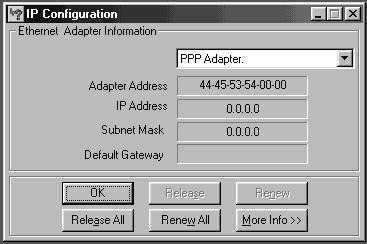
Internet Access Overseas
The purpose of this page is to record notes and observations about the state of the Internet overseas and how a backpacker with a laptop can still successfully remain wired in. Your mileage may vary. If so, let me know and I'll integrate your observations.
How to reach local Internet providers around the world
Most Internet users connect to their Internet providers through a modem over what we geeks affectionately call POTS (Plain Old Telephone Service), and if one wants to avoid massive phone bills one needs to find a substitute for the local access number used at home. Internet cafes can provide access points for the traveler, but I've found that decent internet cafes are few and far between. For example: in Paris, a very large city where one would expect to be more modern than most, every single Internet cafe I found used simple modem connections to connect their banks of desktop computers to the Internet. For a laptop user to join in, you would have to get the Internet cafe's service providers phone number, password and miscellaneous configuration information, and let me tell you now that they ain't going to tell you. Only in the United States is it common for Internet access to be billed at a fixed rate per month -- no matter how much time you spend online. In Europe (and most of the rest of the world), Internet access is billed by the minute of connect time. That's how the phone systems work overseas (even for local calls), so why shouldn't Internet connectivity? If an Internet cafe gave you their access information, you could rob them blind.
The traveling laptop user needs access to his/her own service providers. Turns out there is a company that allows you to access Internet providers around the world: IPass. Your own Internet provider has to make provisions for you to utilize IPass, and there are some configuration changes you need to make, but once done you can essentially connect to the Internet in most parts of the world and make only inexpensive phone calls.
I've found IPass to be pretty good, but not perfect. Many Internet providers around the world offer pretty flakey service, and the demands required by IPass is beyond the technical means of a few of said providers. Generally, it's the security protocols that tend to fail -- this requires a negotiation between the provider you've called, IPass, and your home Internet provider.
Even savvy American Internet companies have problems. My current Internet provider, DNAI, has had security problems with their IPass server and now make their IPass users jump through hoops in order to send email. It's a real pain. DNAI doesn't care since only a small minority of their users use IPass and hardly anyone uses it full time like I'm doing.
Compuserve users may have it easier than I've found it. While I don't use Compuserve, I understand that they have access points all around the world. Let me know if you have any experience traveling with Compuserve and I'll add it to this page. Also, if you know of other service providers with overseas access or have any other experiences with IPass, pass them on.
How to connect your laptop at an Internet Cafe
Even though you may have a service that allows for a local service provider, sometimes you need to hit the Internet cafe circuit. Maybe it's because you're staying at a three dollar a night dive that doesn't have electricity, much less a phone in the room. Perhaps you need the bandwith to up/download piles of bits. Or it could simply be that you long to speak English with somebody. I haven't been to an Internet cafe yet that wasn't full of at-least-functional English speakers, with most of them Americans sending emails back home. Internet cafes can fill these gaps, and sometimes aren't a bad place to grab a beer.
If you've ever visited an Internet cafe in the states, prepare yourself for a culture shock. First off, the bandwidth is usually never what you find in a really wired place. I've only found one so far that offered anything approaching T1 speeds (Amsterdam's Internet Cafe); most tend to have modems in each computer or sometimes a shared ISDN connection. If this is the case, then a 56K modem and a decent phone line will give you equal or superior performance to what you'll find there.
If the cafe uses modems, you must be prepared to dial your own service provider (see above). If the cafe uses ISDN or some faster connection, then it's likely they have an Ethernet network that links their individual PCs to their fast connection. The trick to connecting here is that your laptop must have an Ethernet port and you have to "steal" the PC's connection to its Ethernet. Don't worry about coaxial Ethernet or any other weirdness; everyone uses 10-base-T (the big phone plugs).
(Note: the following information is assuming that the internet cafe has no firewall, no funny proxy server and isn't using WINS/NetBios for DNS and gateway routing. I'm working on how to deal with those cases)
There is some software configuration you need to perform first before unplugging the PC and connecting your laptop up:
To find all this information out, you need to run a Windows 95 utility called winipcfg that will tell you all -- usually in the language that the computer is configured in. Don't forget to click on the "details" button to get the gateway and DNS information. I've included a few snapshots of how the windows look, so if you run into one in a language you don't know you can at least parse the foreign window.
Winipcfg startup window
Winipcfg "More Info" window
(sorry about the bogus information -- I'm not hooked up while writing this)
Mac people: you'll need to know how to use Mac TCP or OpenTransport's TCP/IP control panel (preferred) to set your configuration. OpenTransport is way cool in that you don't have to reboot to use the new configuration. It's handy when you need to snatch a DHCP IP address and a long reboot could allow some other rude computer to elbow in and steal your address.
Always remember that you're a guest in this foreign country and plug the PC back in and make sure it works before you leave. And no hacking at their servers, either. Some cafes are leary at letting people hook up to their Ethernets because they've been hacked at least once by little shits with nothing better to do. I'm a big believer in leaving good impressions while traveling -- makes it easier for the next American that passes this way.
Every once in a while, you find a cafe that has their Windows set up in a "no tamper" mode, where you can't run Winipcfg or other DOS commands. I'm working on how to find out the information you need in order to connect in these cafes (besides asking the proprietor for a usable TCP/IP config).
Tips on finding an Internet Cafe
Ok, you've just got off of the train and it's been two weeks since you checked your email. After finding a room and banging heads with the big tourist sites, it's now time to find an Internet cafe. You don't speak the local language. Tips I've found handy are:
Also, travel books have caught on and list Internet providers catering to travellers. Only problem is travel books generally run on year or two old information, and that's an eternity with the Internet. Cafes come and go.
Phone System Foo
I'm still working on this one. However, some oddness that you should be aware of is that many countries still do not have touch tone service, so make sure your modem works with pulsed (the old rotary) dialing. Also, some countries heavily regulate the internet and you won't find any international service providers with access numbers within those countries. Morocco and Zimbabwe are examples of this.
How to access your email when you can't use your laptop
Check out www.mailstart.com; I will elucidate when I get a bit more time.
Credits
Version 4, August 30th, 1999, Jim Gagnon